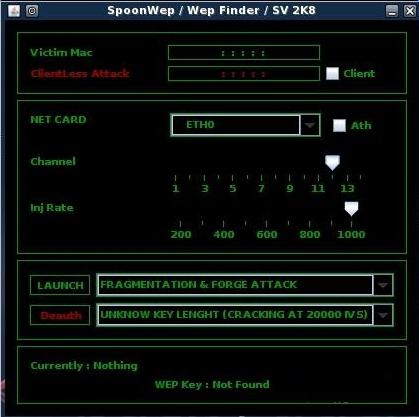python build.py -d oneplus1 --lollipop --rootfs full --release v3.0
Kali NetHunter is an Android ROM overlay that includes a powerful mobile penetration testing platform. The overlay consists of a custom kernel, a Kali Linux chroot, and a bundled Android application that allows for easier interaction with various security tools and attacks. In addition to the penetration testing toolset found in Kali Linux, NetHunter also supports other features such as HID keyboard attacks, BadUSB attacks, Evil AP MANA attacks, and more. For more information on the mobile components that make up NetHunter, please refer to our NetHunter Components page. NetHunter is an open-source project and community developed by Offensive Security. Baidu Cloud My Folder Share (all files used) 1.0 Supported Devices and ROMs 2.0 Download NetHunter You can use the official image to flash directly, or you can create your own image file in step three. [3.0 Building NetHunter] I used a self-made image, which was very successful. Offensive Security NetHunter Project Page Download Official Website Latest Image File Download Link (may be unstable) 3.0 Building NetHunter github-nethunter-installer Official Usage Documentation 1. Download the script file 2. Create the image file Building-Nethunter Official Guide Document Creating Kali NetHunter for Android 5 only.
python build.py -d oneplus1 --marshmallow --rootfs full --release v3.0
python build.py -d oneplus1 --forcedown --rootfs full --release v3.0
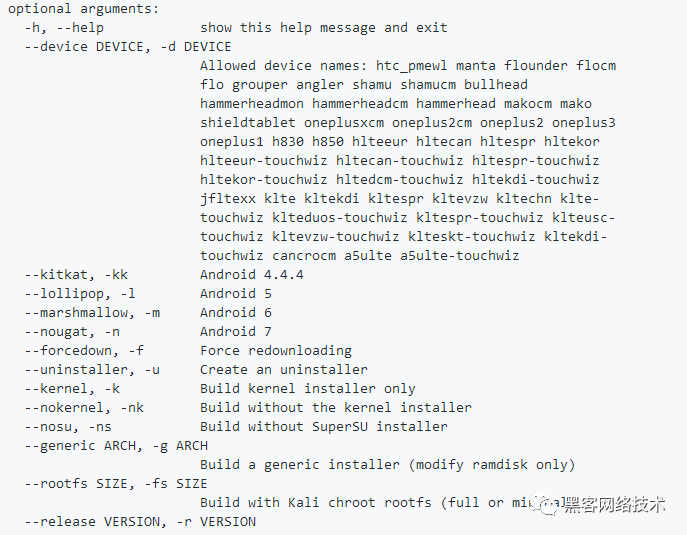

Creating Kali NetHunter for Android 6 only. Creating Kali NetHunter for Android 7 only. Creating kernel header files only requires modifying parameters. 3. Copy files to the phone 4.0 Install NetHunter on Android 1. Download TWRP (Team Win Recovery Project) 2. Download OnePlus Toolkit Link: Password: envm Enable USB debugging on the device.
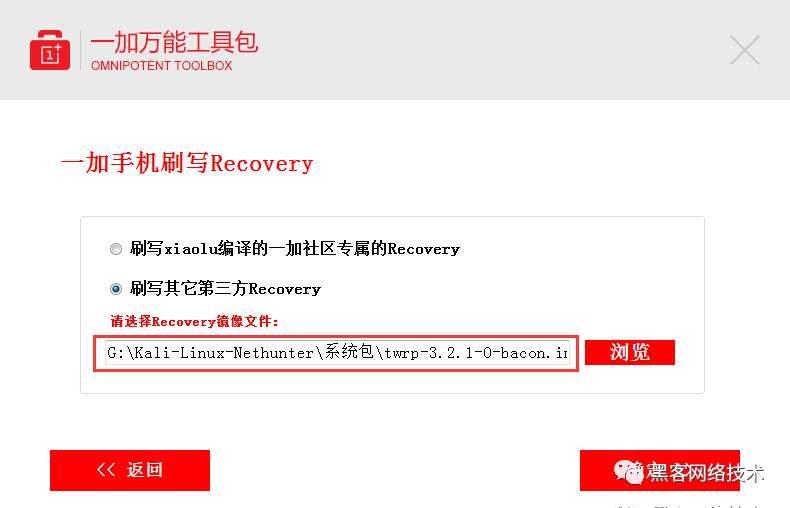
cm-11*,是安卓4.4
cm-12*,是安卓6.0
cm-13*,是安卓6.0
cm-14*,是安卓7.01234
- Enter TWRP Press and hold the volume down button and power button for five seconds to start TWRP. If USB debugging is set up, you can copy files in TWRP mode by plugging in the power cord and copying the ROM package into the phone. Select language: Chinese Select wipe: wipe directly (do not wipe the data partition, as it is the phone’s storage card and will need to be recopied) Install: Install the system package (cm-13), restart, and complete the system startup configuration Restart into TWRP, install: Kali kernel header files Kali kernel header files Install: Kali NetHunter system package, restart Note: You must use cm- system, colorOS and HydrogenOS cannot be installed successfully.
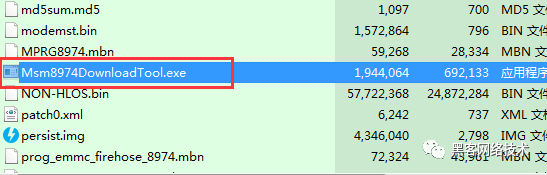
After successful installation, SuperSU will not appear. Kali NetHunter cannot obtain root permissions. You can flash it to the phone. Link: Password: noy3 9. If installation fails, infinite restarts occur, or the phone does not start, you can clear the data (except the data partition) and restart the above steps. 4. In case of bricking, rescue the brick If the phone is bricked or already bricked, there are special ROM packages for flashing. Link: Password: 0rzf Double-click this tool to rescue the brick. OnePlus 3 After-sales Line Flash Rescue Brick Tutorial, if it cannot be revived, come and kill me OnePlus Rescue Brick Special Thread (Perfect) (Updated on August 27, netdisk address)
 量子哈希
量子哈希